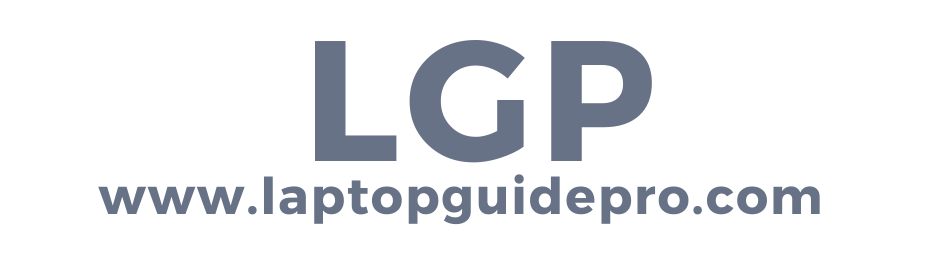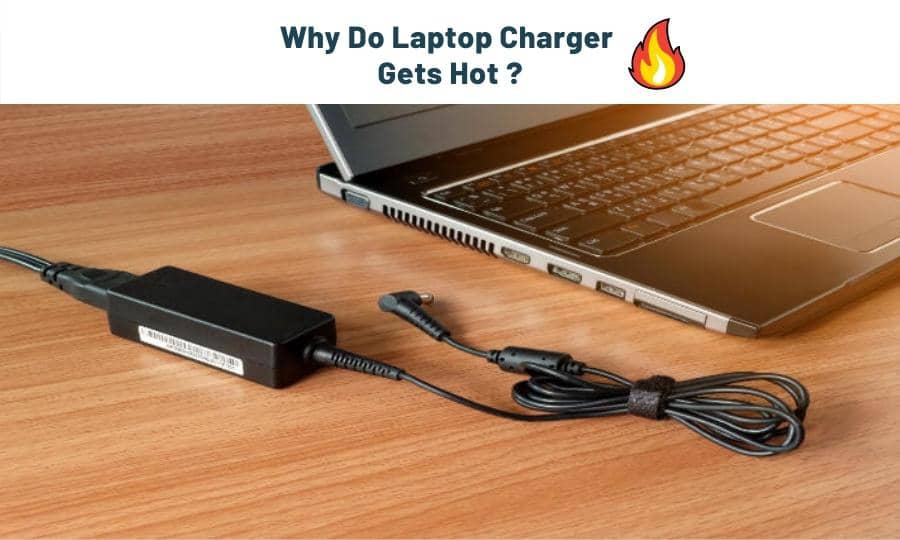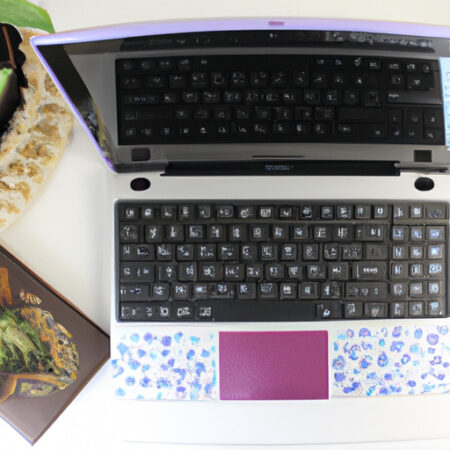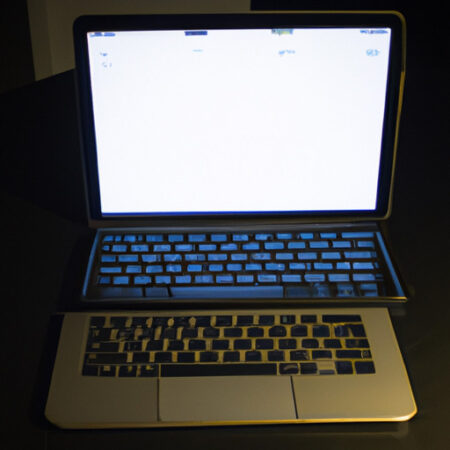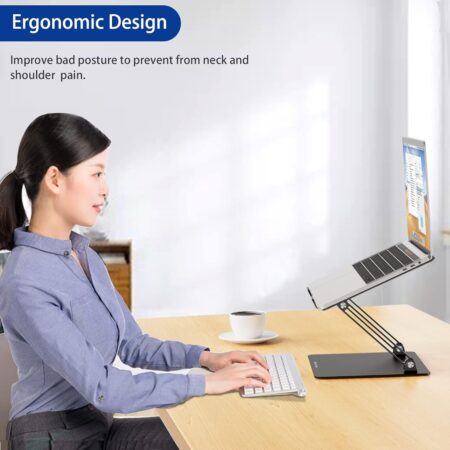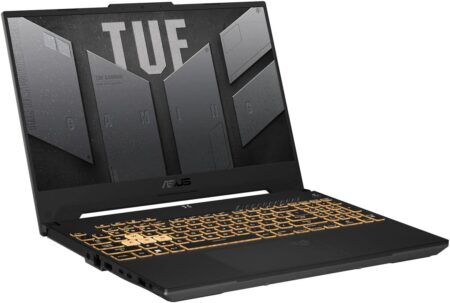Do you ever feel like your laptop charger is always getting hot?
Overheating is a common issue with laptop chargers and can cause damage to the device if not addressed.
You’re not alone! In this blog post, we’ll explore some of the reasons why laptop chargers get so hot, and we’ll share some tips on how to keep them cool. So, read on to learn more!
- 3 Main Reasons Why Laptop Chargers Get Hot?
- How to keep your laptop charger cool
- Some tips for prolonging the life of your laptop charger:
- 4 Tips to keep laptop chargers from burning out:
- 3 Warnings About Using Laptop Chargers Safely:
- Is It Normal For Laptop Charger To Get Hot
- How To Fix A Laptop Charger Overheating
- Faulty Laptop Battery:
- Using The Wrong Laptop Charger:
- Using The Wrong Laptop Battery:
- Damaged/Faulty Laptop Charger:
You Might Like: Best Laptop Under $600
3 Main Reasons Why Laptop Chargers Get Hot?
The charger is working hard to convert electricity into usable power for your laptop. This process creates heat, and that heat is then transferred to the charger itself.
Another point is that many laptop chargers are not very well-ventilated. This can cause them to overheat, especially when they’re being used in a warm environment.
There are several other factors also that can contribute to charger overheating, including…
- How often it’s used.
- The type of outlet it’s plugged into
- The surrounding environment.
Also Read: Best Chromebooks for Seniors
How to keep your laptop charger cool
- The best way to keep your laptop charger cool is to make sure that it has adequate ventilation. You can do this by keeping it in a well-ventilated area, or by using a fan to circulate the air around it.
- Another way to keep your laptop charger cool is to use a cooling pad. These pads help to dissipate heat, which can keep your charger from getting too hot.
- You can also try to limit the amount of time that you spend using your laptop charger. This will help to prevent the charger from becoming too hot.
- Finally, If your charger does start to overheat, unplug it immediately and let it cool down before using it again.
Some tips for prolonging the life of your laptop charger:
4 Tips to keep laptop chargers from burning out:
- Try to have some airflow around the charger. If there is good air circulation, it will help dissipate heat and prevent the charger from getting too hot.
- Use a cooling pad. This is an especially good idea if you’re using your laptop in a warm environment.
- Limit the amount of time you spend using your laptop charger. This will help to prevent the charger from becoming too hot.
- If your laptop charger does start to feel too hot, unplug it and give it a chance to cool down. Do not use the charger until it has cooled down completely.
3 Warnings About Using Laptop Chargers Safely:
- Never leave your laptop charger plugged in when you’re not using it. This can cause the charger to overheat.
- Do not overload your power strip or outlet with too many devices. This can also cause the charger to overheat.
- Always use the correct charger for your laptop. Using the wrong charger can damage your laptop and/or charger.
These are just a few tips to help keep your laptop charger from burning out.
Is It Normal For Laptop Charger To Get Hot
Yes, it is normal for a laptop charger to get hot. The reason being is that the adapter is drawing maximum power possible through the USB port in order to charge your laptop battery. The laptop’s charger will be fine as long as it cools down when the laptop is not being used.
However, if the charger stays hot even when the laptop is off, then it’s likely overheated and needs to be replaced.
How To Fix A Laptop Charger Overheating
Faulty Laptop Battery:
It’s not uncommon for laptop chargers to overheat, especially if your laptop battery is faulty. A quick way to determine whether your laptop charger is the source of the overheating is to unplug it and plug it back in. If the charger feels significantly cooler after doing this, then you know that the problem is with your battery.
Using The Wrong Laptop Charger:
Another common reason for a laptop charger overheating is using the wrong adapter. Make sure to check the voltage and current ratings on your laptop charger to ensure that you’re using the correct one. Using an adapter with too high or low of a rating can damage your laptop.
Using The Wrong Laptop Battery:
It’s not uncommon for laptop users to inadvertently use the wrong battery. This is often due to not checking the model number or size of the battery before making a purchase. Using the wrong battery can lead to a number of problems, including overheating. So always make sure to double-check that you’re using the correct battery for your laptop
Damaged/Faulty Laptop Charger:
If your laptop charger is damaged or faulty, it could be the source of the overheating. This could be due to a number of factors, such as a broken wire or worn-out connector. In some cases, the problem may be with the power supply itself. If you think that your laptop charger might be damaged, it’s best to replace it as soon as possible. Otherwise, you run the risk of causing permanent damage to your laptop.
So those are some of the most common reasons for a laptop charger overheating. If you’re having this problem, be sure to check out these solutions and see if any of them help. And always remember to use the correct laptop charger for your device.
We hope that this blog post has been helpful. Stay safe when using your laptop and its accessories!
Thanks for reading!