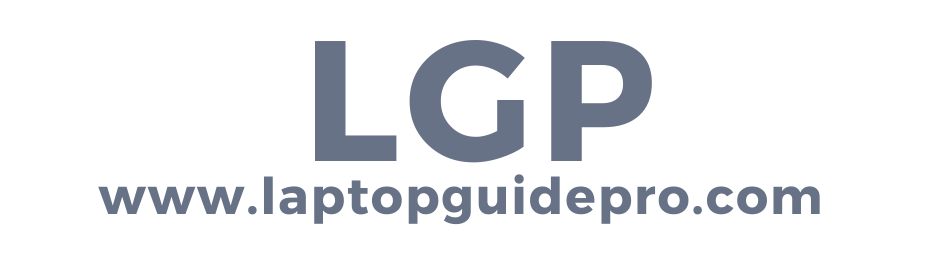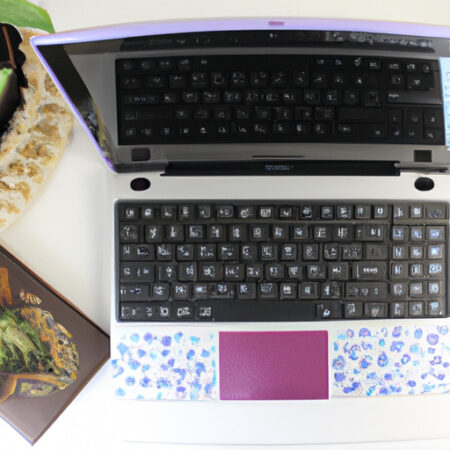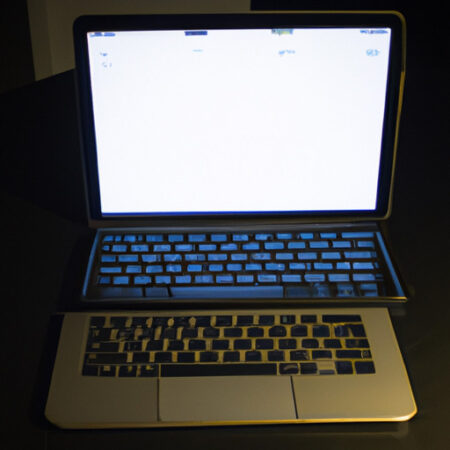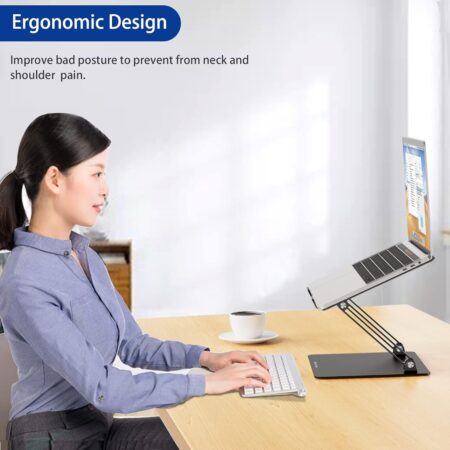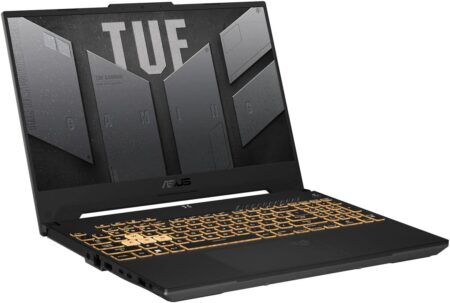Are you considering purchasing a refurbished laptop, but unsure if it will stand the test of time? When buying a used laptop, there are a few key factors to consider, such as its age, condition, specifications, battery health, and existing warranties. It’s also important to verify the laptop’s authenticity, test its functions, and ensure that the operating system runs smoothly. Choosing a reputable source or certified seller can help minimize the risks of potential hardware problems or malware. In this article, we will explore whether a refurbished laptop can last and provide you with the essential information to make an informed decision.
Factors to Consider When Purchasing a Refurbished Laptop
When looking to purchase a refurbished laptop, there are several factors to consider to ensure you are making the right choice. Taking these factors into account will help you make an informed decision and find a laptop that meets your needs and expectations.
Age of the laptop
One of the first factors to consider when purchasing a refurbished laptop is its age. The age of the laptop can give you an idea of its overall performance and longevity. Generally, newer models will have more recent technology and better performance capabilities. However, older models may still be suitable for certain tasks or budget constraints.
Condition of the laptop
Alongside the age of the laptop, it’s important to consider its condition. Refurbished laptops may have undergone repairs or upgrades to ensure they are in working order. It’s crucial to thoroughly inspect the laptop for any physical damages or defects, such as cracked screens, missing keys, or damaged ports. Understanding the overall condition of the laptop will help you determine if it is worth the investment.
Specifications of the laptop
The specifications of the laptop play a significant role in its performance capabilities. Consider factors such as the processor, RAM, storage capacity, and graphics card. These specifications will determine the laptop’s ability to handle tasks such as multitasking, gaming, or graphic design. Assess your needs and compare them with the laptop’s specifications to ensure it can handle your desired tasks.
Battery health
Battery health is an important consideration for those who need their laptop to be portable. Check the battery’s health status to determine how long it can hold a charge and if it will meet your needs. If the battery has degraded significantly, you may need to factor in the cost of replacing it.
Existing warranties
When purchasing a refurbished laptop, it’s beneficial to check if any warranties are included. Some refurbished laptops may come with a limited warranty, providing you with peace of mind in case of any malfunctions or defects. Understand the terms and conditions of the warranty, such as its duration and what it covers, to ensure you are adequately protected.
Verification of stolen status
To avoid any legal issues or complications, it’s crucial to verify that the refurbished laptop is not stolen. Check the laptop’s serial number against databases or contact the vendor to confirm its legitimacy. By taking this precautionary step, you can ensure that you are purchasing a laptop from a lawful source.
Testing all functions
Before finalizing your purchase, thoroughly test all the functions and features of the laptop. This includes the keyboard, trackpad, USB ports, speakers, and any other components. Run software applications and check for any glitches or malfunctions. Testing the laptop will help you identify any potential issues and make an informed decision about its overall functionality.
Smooth operating system
Ensure that the operating system of the refurbished laptop is running smoothly. Check for any software updates or compatibility issues. A smooth operating system will enhance your user experience and ensure that you can use the laptop without any major hindrances.
Buying from a reputable source
When purchasing a refurbished laptop, it’s essential to buy from a reputable source. This will help minimize the risk of receiving a faulty or counterfeit laptop. Look for reputable sellers or certified refurbishers who have positive reviews and a track record for providing quality refurbished laptops. Research the seller’s reputation and customer feedback before making your purchase.
Certified seller
Opting to buy from a certified seller can provide additional assurance of the quality of the refurbished laptop. Certified sellers often have rigorous testing processes and thorough refurbishment procedures in place. They may also offer extended warranties or additional customer support, further enhancing your purchasing experience.
By considering these factors when purchasing a refurbished laptop, you can ensure that you are making an informed decision and finding a laptop that suits your needs and expectations.
Proper Disposal of Laptops
Properly disposing of a laptop is essential to protect your personal data and the environment. When it comes time to dispose of your laptop, here are some steps you should take.
Backing up necessary files
Before disposing of your laptop, it’s crucial to back up any necessary files. This includes documents, photos, videos, and any other data you want to keep. Use an external hard drive, cloud storage, or other backup methods to ensure that your files are securely stored and accessible on a new device.
Wiping the hard drive
To protect your personal information, it’s important to wipe the hard drive of your laptop before disposal. This process involves completely erasing all data from the hard drive and reinstalling the operating system. Use a reputable data wiping software or hire a professional to ensure your data is securely erased and cannot be recovered.
Donating, recycling, or selling the laptop
Rather than throwing your laptop away, consider donating, recycling, or selling it. Donating your laptop to a charitable organization or a school can provide someone else with the opportunity to use it. Many organizations refurbish laptops and distribute them to individuals in need. Recycling your laptop can help reduce electronic waste and ensure that its components are properly disposed of. Selling your laptop can provide an opportunity to recoup some of its value while allowing someone else to benefit from its use.
E-waste recycling services
When choosing to recycle your laptop, it’s important to utilize e-waste recycling services. E-waste contains harmful chemicals that can harm the environment if not properly disposed of. Many localities and electronics stores offer e-waste recycling programs where you can drop off your laptop. These programs ensure that your device is handled in an environmentally responsible manner.
By following these steps, you can properly dispose of your laptop while protecting your personal data and minimizing your impact on the environment.
Benefits of Laptops over Desktops
Laptops offer several advantages over desktop computers, making them a popular choice for many users. Here are some of the benefits of using a laptop:
Portability
One of the primary advantages of laptops is their portability. Laptops are designed to be lightweight and compact, allowing you to take them anywhere. Whether you’re working on the go, studying in a café, or traveling, laptops give you the flexibility to work or play from virtually any location.
Space-saving
Compared to desktop computers, laptops take up significantly less space. With a laptop, you don’t need a separate monitor, keyboard, or mouse, as these components are built into the device. This makes laptops ideal for smaller living spaces or shared environments where space is limited.
All-in-one design
Laptops come with a built-in monitor, keyboard, touchpad, and speakers, eliminating the need for external devices. This all-in-one design simplifies setup and reduces clutter on your desk, making laptops a convenient choice for those who value simplicity and ease of use.
Energy efficiency
Laptops are generally more energy-efficient than desktop computers. They consume less power, leading to potential savings on your electricity bills. If you’re concerned about your environmental footprint and want to reduce your energy consumption, laptops are a greener option compared to desktops.
Flexibility with docking stations
Modern laptops often come with docking station compatibility. Docking stations allow you to connect your laptop to external monitors, keyboards, and mice, essentially turning it into a desktop workstation. This flexibility is particularly useful if you need to work on tasks that require a larger screen or a more ergonomic setup.
Integrated webcam and microphone
Laptops typically include an integrated webcam and built-in microphone. This makes them convenient for video conferencing, online courses, or communicating with friends and family through video calls. With a laptop, you don’t need to purchase and set up additional equipment to participate in virtual meetings or connect with others.
Battery backup
In the event of a power outage or while traveling, laptops have a built-in battery that allows you to continue using your device for a limited time without needing an external power source. This battery backup ensures that you can stay productive even when you don’t have access to an electrical outlet.
Assessing individual needs
While laptops offer several benefits, it’s important to assess your individual needs before making a decision. Desktop computers may still provide advantages in terms of upgradability, raw power, and cost for performance in certain scenarios. Consider factors such as your intended usage, required specifications, and budget to determine whether a laptop or desktop is the right choice for you.
In conclusion, laptops offer numerous benefits over desktop computers, including portability, space-saving design, energy efficiency, and flexibility. Understanding these advantages and assessing your own needs will help you decide whether a laptop is the right choice for your computing needs.