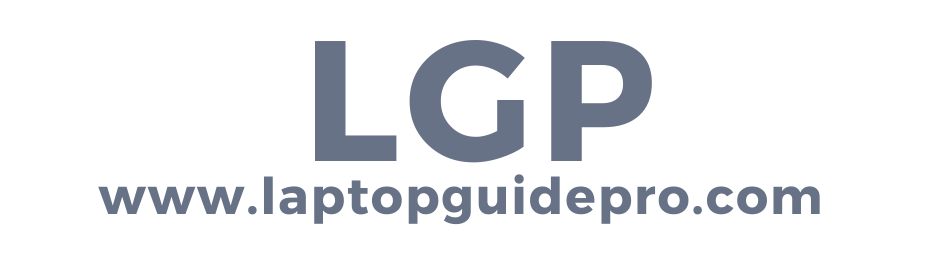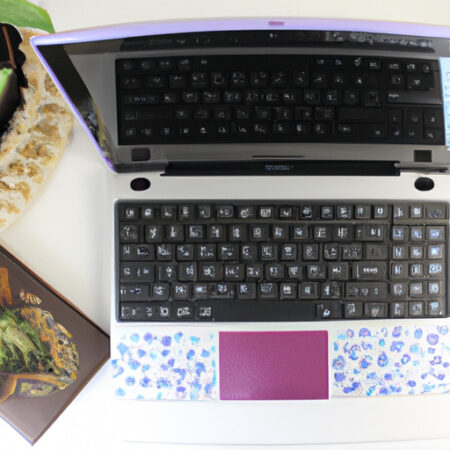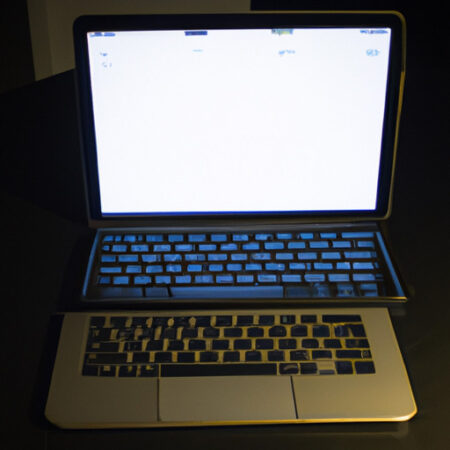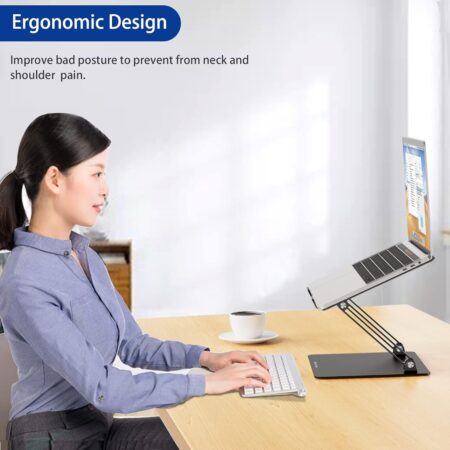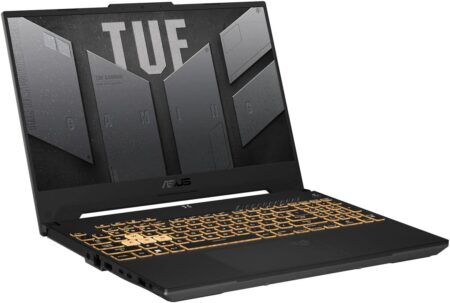Looking to purchase a refurbished laptop? It’s important to know what to check before making a decision. Key factors to consider include the laptop’s age, condition, specifications, battery health, and any existing warranties. You’ll also want to ensure that the laptop is not stolen, test all of its functions, and make sure the operating system runs smoothly. To minimize potential risks, it’s advisable to buy from a reputable source or a certified seller who can reduce the chances of encountering hardware problems or malware. Additionally, it’s crucial to be mindful of how to dispose of a laptop properly, by backing up and wiping personal data, and considering options such as donating, recycling, or selling it instead of contributing to landfill waste. Lastly, remember to weigh the advantages of a laptop over a desktop, such as portability, space-saving, all-in-one functionality, energy efficiency, flexibility, and built-in features like webcams and microphones. However, it’s always essential to evaluate individual needs and consider scenarios where a desktop may still offer advantages in terms of upgradability, raw power, and cost for performance.
Age of the Laptop
When considering purchasing a refurbished laptop, one of the first things you should look into is the manufacturing date. This will give you an idea of how old the laptop is and how much wear and tear it may have experienced over time. Generally, the older the laptop, the more likely it is to have issues or performance problems.
In addition to the manufacturing date, it’s also important to check the release date of the specific laptop model you’re interested in. Technology advances rapidly, and newer models often come with updated features and improved performance. By knowing the release date, you can determine if the laptop is still relatively new or if it may be outdated compared to more current models.
Researching the expected lifespan of the laptop is another crucial step. While laptops are designed to last for several years, it’s important to know how much longer you can expect the laptop to be functional and meet your needs. This information can help you make an informed decision about whether the refurbished laptop will serve you well in the long run.
Condition of the Laptop
Inspecting the physical appearance of the laptop is essential to ensure that there are no damages or signs of wear that may affect its functionality or longevity. Look for any dents, scratches, or cracks on the laptop’s exterior. These cosmetic damages may not directly impact performance, but they can indicate how well the laptop has been cared for by its previous owner.
Checking the condition of the keyboard, touchpad, and screen is equally important. Test each key on the keyboard to ensure that they are all responsive and functioning properly. The touchpad should be smooth and accurate, without any sticking or jumping cursor issues. The screen should be free from dead pixels, scratches, or discoloration that could hinder your viewing experience.
It’s also crucial to look for any signs of water damage or corrosion. Water damage can cause severe internal damage to the laptop’s components and result in costly repairs or a shortened lifespan. Inspect the laptop thoroughly for any indication of water exposure, such as water stains, discoloration, or rusting parts.
Lastly, ensure that all ports and connectivity options are functional. Test each port by plugging in various devices to ensure they are recognized and operate correctly. This will prevent any inconvenience or frustration when trying to connect peripherals or accessories to your refurbished laptop.
Specifications
Checking the specifications of the refurbished laptop is essential to ensure it meets your specific needs and requirements. Start by examining the processor speed and type. The processor is the heart of the laptop and determines its overall performance. Ensure that the processor is capable of handling the tasks and software you plan to use on the laptop.
Verify the amount of RAM and storage capacity of the laptop. RAM affects the laptop’s multitasking capabilities, while storage capacity determines how much data and files you can store on the laptop. It’s important to consider your usage and storage needs when evaluating these specifications.
Consider the graphics card and its capabilities if you plan to use the laptop for graphic-intensive tasks such as gaming or video editing. A dedicated graphics card can significantly improve the laptop’s performance in these areas. However, if you only plan to use the laptop for basic tasks like web browsing or word processing, an integrated graphics card may suffice.
Look for additional features that may enhance your overall experience, such as fingerprint scanners for added security or backlit keyboards for ease of use in low-light environments. These additional features can provide added convenience and functionality, depending on your personal preferences.
Battery Health
The battery health of a refurbished laptop is an important factor to consider, especially if you plan to use it on the go or in situations where access to a power outlet may be limited. Inquire about the battery’s current condition and ask the seller for information regarding its usage and any battery replacements that may have been done.
Check the battery capacity and its estimated runtime. A battery with degraded capacity may not hold a charge for as long as it originally did when it was new. This can significantly impact the laptop’s usability and may require you to constantly have it plugged into a power source.
Research the availability and cost of replacement batteries for the specific model of the refurbished laptop. If a replacement battery is necessary, it’s essential to know if it is easily accessible and reasonably priced. This information will help you plan for any potential battery replacements in the future and factor in the associated costs.
Existing Warranties
When purchasing a refurbished laptop, it’s crucial to find out if it comes with any existing warranties. Warranties can provide added peace of mind and financial protection in case of any hardware or software issues. Check with the seller or refurbisher to determine if there is a warranty in place and the duration of coverage.
Verify the conditions for warranty claims and repairs. Some warranties may have specific requirements or limitations, such as requiring the laptop to be sent to a designated repair center or covering only certain types of hardware failures. Understanding the terms and conditions of the warranty will help you navigate any potential issues or concerns that may arise in the future.
Verification of Stolen Laptop
To protect yourself from unknowingly purchasing a stolen laptop, it’s essential to take certain precautions. Check the laptop’s serial number against a stolen devices database. There are various websites and online resources where you can enter the serial number and verify if the laptop has been reported stolen.
Request proof of purchase or ownership from the seller. Inquire about any receipts, invoices, or documentation that can confirm the laptop’s purchase history and legitimacy. If the seller is unable to provide any evidence or seems hesitant to do so, it’s best to avoid purchasing from them.
Avoid purchasing laptops from suspicious or untrustworthy sources. If a deal seems too good to be true or the seller has a questionable reputation, it’s best to err on the side of caution. Stick to reputable retailers, certified refurbishers, or trusted online marketplaces where you can find verified sellers with positive reviews and ratings.
Testing Functionality
Before finalizing your purchase of a refurbished laptop, it’s important to thoroughly test its functionality. Start by turning on the laptop and checking if it boots up properly. Ensure that it goes through the startup process without any errors or issues.
Test all the hardware components such as the keyboard, touchpad, and speakers. Type on the keyboard to ensure that all keys are responsive and functioning correctly. Move the cursor with the touchpad and make sure it smoothly tracks your movements. Play some audio or video to check the sound quality and volume of the speakers.
Run software tests to check the performance and stability of the laptop. Open multiple programs simultaneously to assess the laptop’s multitasking capabilities. Ensure that there are no noticeable lags, freezes, or crashes during the usage.
Ensure all ports, USB slots, and other connectivity options work properly. Plug in different devices to each port and verify if they are recognized and function as expected. This will prevent any compatibility issues or frustrations when connecting peripherals or accessories to the refurbished laptop.
Operating System
Check if the refurbished laptop comes with a legitimate operating system license. A genuine operating system ensures that you have access to security updates, bug fixes, and compatibility with the latest software and applications. Verify that the operating system is up-to-date to avoid any vulnerabilities or compatibility issues.
It’s also important to verify that the laptop can run the required software or applications for your specific needs. Some software or applications may have higher system requirements, and it’s crucial to ensure that the refurbished laptop meets or exceeds those requirements. This will prevent any compatibility issues or limitations when trying to use certain software.
Reputable Source or Certified Seller
To minimize the risks associated with potential hardware problems or malware, it’s advisable to purchase a refurbished laptop from a reputable source or a certified seller. Authorized refurbishers or manufacturers often have quality control processes in place to ensure that the refurbished laptops meet certain standards.
Consider buying from reputable online marketplaces or retailers with a history of positive customer reviews and ratings. These platforms often provide buyer protection and customer support, which can help resolve any issues that may arise during or after the purchase.
Read reviews and ratings of the seller or refurbisher before making a decision. This will give you insights into the experiences of other buyers and help you determine if the seller is reliable and trustworthy. Pay attention to any recurring complaints or issues mentioned in the reviews.
Advantages of Desktops over Laptops
While laptops offer several benefits, it’s important to acknowledge that desktops still provide advantages in certain scenarios. Here are a few advantages of desktops over laptops:
Upgradability
Desktop computers are generally more upgradable compared to laptops. This means that you can easily replace or upgrade components such as the processor, RAM, or storage without having to replace the entire system. This level of customization allows you to tailor the desktop to your specific needs and budget.
Raw power and performance
Desktops often provide more raw power and performance compared to laptops. They typically have more advanced cooling systems and larger form factors, allowing for higher-performing components that can handle demanding tasks such as gaming, video editing, or 3D modeling. If you require intensive computing power, a desktop may be a more suitable choice.
Cost-effectiveness in certain scenarios
Desktops can provide more cost-effectiveness in specific scenarios. If you already have peripherals such as a monitor, keyboard, and mouse, purchasing a desktop without these included can be more budget-friendly than buying a new laptop. Additionally, desktop components are often more affordable and easier to replace or upgrade individually compared to laptops.
In conclusion, when purchasing a refurbished laptop, it’s crucial to consider factors such as the age of the laptop, its condition, specifications, battery health, existing warranties, verification of stolen laptops, testing functionality, operating system, and the reputation of the source or seller. By thoroughly examining these aspects, you can make an informed decision and find a reliable refurbished laptop that meets your needs and provides a satisfactory user experience.