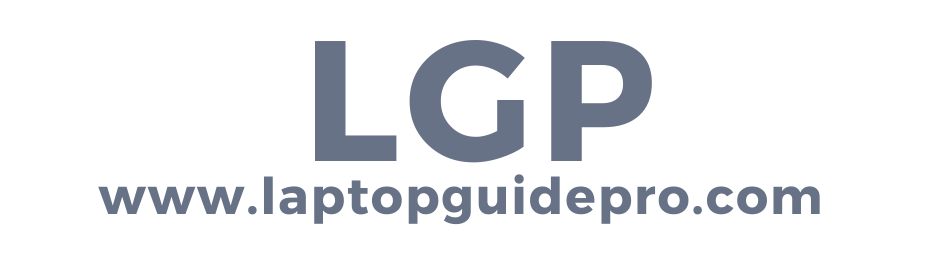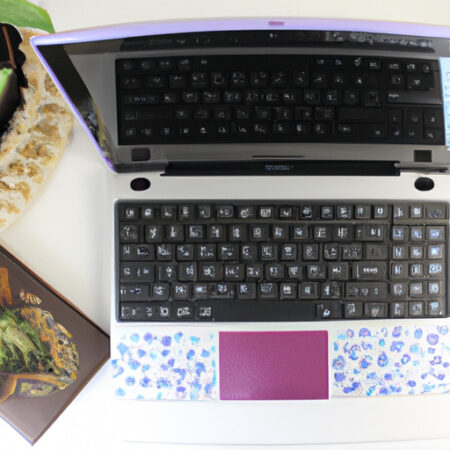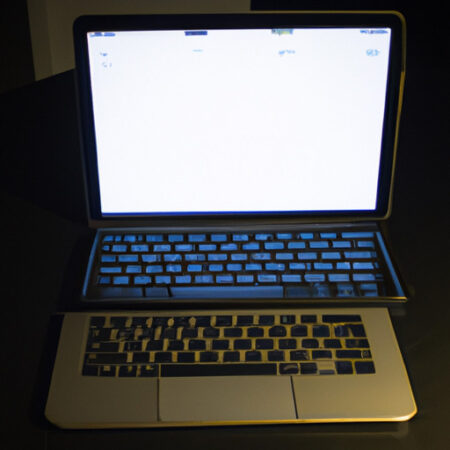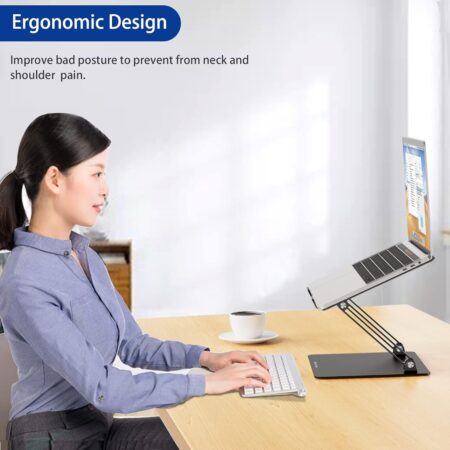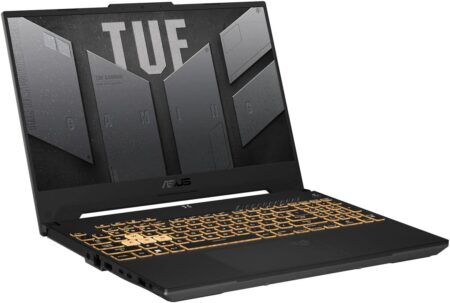A Chromebook is a laptop that runs Chrome OS as its operating system. It has a smaller screen size than most laptops, and it typically uses a keyboard and mouse instead of a touchpad. Because it runs Chrome OS, which is based on the Chrome web browser, many of its applications are accessed through the internet. This makes it a good choice for students or busy professionals who need access to portability and versatility. Chromebooks also tend to be more affordable than other laptop options.
5 Things to Look for When Buying a Chromebook
Chromebooks have become increasingly popular in recent years, as they are a great option for people who want a portable laptop that is affordable and easy to use. If you’re in the market for a Chromebook, here are five things to look for:
Processor:
A Chromebook’s processor is one of the most important factors to consider when purchasing one. The processor dictates how quickly the Chromebook can complete tasks, so it’s important to find one that suits your needs. For example, if you plan on using your Chromebook for heavy-duty tasks such as video editing, you’ll need a more powerful processor than someone who just wants to use it for basic tasks like checking email and browsing the internet.
Display:
Another important factor to consider when purchasing a Chromebook is its display. Many Chromebooks have displays that are 11 or 12 inches, which can be limiting if you plan on using your laptop for extended periods of time. Additionally, if you plan on using your Chromebook for entertainment purposes, such as watching movies or playing games, you’ll want to make sure that its display is of high quality.
Storage:
Chromebooks come with a variety of different storage options, so it’s important to choose one that best suits your needs. If you plan on storing a lot of files on your Chromebook, you’ll want to find one that has a large storage capacity. Alternatively, if you plan on streaming most of your content, you’ll be able to get away with a Chromebook that has limited storage.
Battery Life:
Another important factor to consider when purchasing a Chromebook is its battery life. Since Chromebooks are typically used on the go, it’s important to find one that has a long battery life so you don’t have to worry about it dying while you’re in the middle of using it.
Price:
Finally, one of the most important factors to consider when purchasing a Chromebook is its price. Chromebooks come in a variety of different prices, so it’s important to find one that fits into your budget. Keep in mind that higher-priced Chromebooks typically have better features, so you’ll get what you pay for.
Those are five things to look for when purchasing a Chromebook!
Frequently Asked Questions:
Q1. Does a Chromebook have enough battery life for your routine?
Battery life is a major concern for those looking to buy a Chromebook. For the most part, Chromebooks have enough battery life to get you through a school day or workday. However, if you are someone who heavily relies on their laptop, then you might want to consider a model with longer battery life.
Q2. Can I use my Chromebook at home?
Yes! A Chromebook can be used at home in the same way as a traditional laptop.
Q3. Can I install software on my Chromebook?
No, Chromebooks do not allow you to install software like you would on a traditional laptop. However, there are many applications that are available through the Chrome web browser that can be used on a Chromebook.
Q4. What is the difference between a Chromebook and a laptop?
Chromebooks are designed to be used primarily while connected to the internet, whereas laptops can be used while offline as well. Additionally, Chromebooks typically have less storage capacity than most laptops.
Q5. Are Chromebooks good for zoom?
Some Chromebooks come with a zoom feature that allows you to enlarge text and images on the screen. This can be helpful for those who have difficulty reading small text. For more information about zoom features, please consult your Chromebook’s user manual.
Q6. Why do schools use Chromebooks?
Chromebooks are a popular choice for schools because they are affordable, easy to use, and come with a variety of apps and tools that can be used in the classroom. Additionally, many Chromebooks have features that make them durable and resistant to damage.
Q7. What is the difference between a Chromebook and a tablet?
Chromebooks and tablets are both portable devices, but there are a few key differences. Chromebooks typically have a keyboard that allows you to type, whereas tablets typically do not. Additionally, Chromebooks allow you to install software, whereas tablets do not. Finally, Chromebooks tend to be less expensive than most tablets.
Q8. What is the Best Way to Backup a Chromebook?
There is no one-size-fits-all answer to this question, as the best way to backup a Chromebook depends on the person’s needs and preferences. However, some popular methods of backing up Chromebooks include using Google Drive or another cloud-based backup service, using an external hard drive, or using a USB flash drive.
Q9. Are Chromebooks good for online classes?
Chromebooks are a popular choice for online classes because they are easy to use and come with a variety of apps that can be used for school work. Additionally, many Chromebooks have features that make them durable and resistant to damage.
Q10. How to take care of your Chromebook and extend its lifespan?
There is no one-size-fits-all answer to this question, as the best way to take care of a Chromebook depends on the person’s needs and preferences. However, some general tips for taking care of Chromebooks include avoiding extreme temperatures, not dropping them, and not exposing them to water. Additionally, it is important to keep your Chromebook’s software up-to-date in order to ensure that it is functioning properly and has the latest security features.
Conclusion:
In the end, there are a number of things to consider when purchasing a Chromebook. Some of the most important factors include the device’s battery life, storage capacity, and whether or not it is good for zoom. Additionally, it is important to consider how the Chromebook will be used and whether or not it has the features that you need. By keeping these things in mind, you can be sure to find the perfect Chromebook for your needs.
Thank you for reading! We hope this article has been helpful in informing you about what to look for when buying a Chromebook. For more information on Chromebooks and other types of laptops, please visit our website or contact us today.