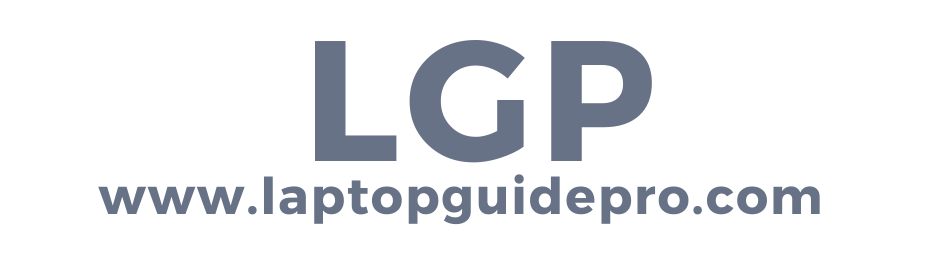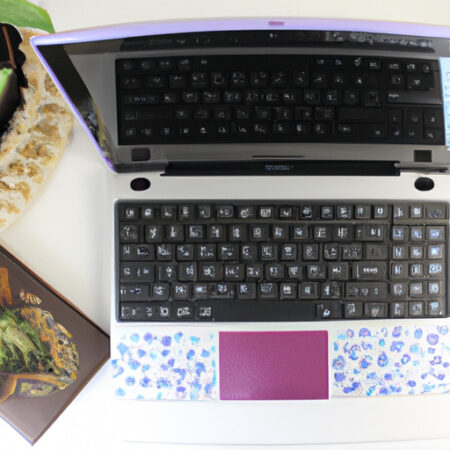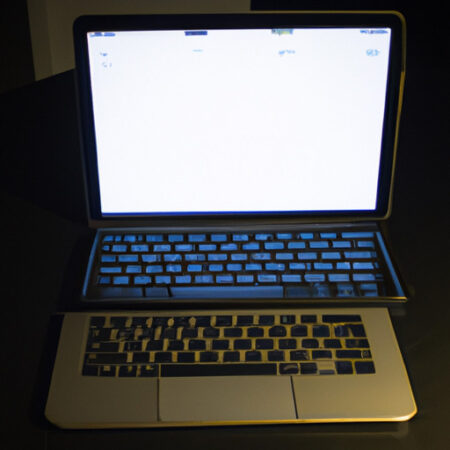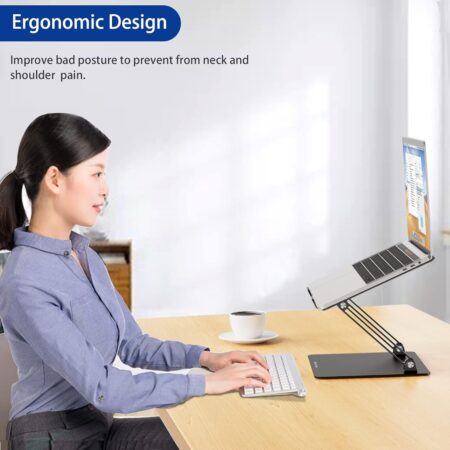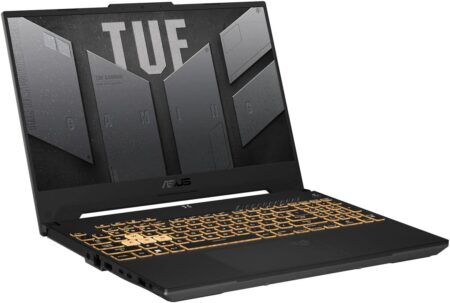You may get tired of your laptop’s appearance at some point. As a result, you apply different decorative stickers to them in order to make them seem unique. This is a typical procedure among teenagers who desire new and distinct items on a regular basis.
But, if you want to sell your laptop, what should you do? As opposed to the normal look of a laptop, no one would buy one with a deformed or altered appearance. In most cases, you are limited to only one choice when this occurs: removing the stickers from your laptop.
And If you’ve ever tried to remove a sticker from a laptop, you know that it’s not always as easy as it seems. In this post, we’ll share some tips and tricks for removing stickers from your laptop without damage. Stay tuned!
You Might Like: Laptops that come in under $600
In this post we’ll go through these steps to remove stickers from the laptop:
- How to remove stickers from a laptop using a hairdryer.
- How to remove stickers from a laptop using rubbing alcohol and microfiber cloth.
- How to remove stickers from a laptop using a knife.
How to remove stickers in 3 Steps to remove a sticker from a laptop using a hairdryer:
If you’re looking for an easy and non-damaging way to remove stickers from your laptop, try using a hairdryer. By applying heat to the sticker, you can loosen the adhesive and make it easier to peel off.
Here are the steps:
1. Turn on the hairdryer and set it to the medium to highest heat setting.
2. Position the hairdryer so that the heat is directly focused on the sticker.
3. Hold the hairdryer in place for about 10-15 seconds, or until the sticker begins to peel off.
Once the sticker begins to peel off, you can use your fingers or a blunt object to peel it off the surface. Be sure to hold the laptop still so that the sticker doesn’t damage the surface as you’re peeling it off. If there is any adhesive left on the surface, you can use a microfiber cloth and rubbing alcohol to remove it.
How to remove stickers in 3 Steps to remove a sticker from a laptop using Rubbing Alcohol and a Microfiber Cloth:
Another way to remove stickers from your laptop is by using rubbing alcohol and a microfiber cloth. The rubbing alcohol will help dissolve the adhesive, making it easier to peel off. Here are the steps:
1. Pour some rubbing alcohol onto a microfiber cloth.
2. Rub the cloth over the sticker until it begins to peel off.
3. Once the sticker begins to peel off, you can use your fingers or a blunt object to peel it off the surface.
If there is any adhesive left on the surface, you can use a knife to remove it.
Read More: Best Chromebook for Seniors
How to remove stickers in 3 Steps to remove a sticker from a laptop using a Knife:
If you’re having trouble removing the stickers from your laptop using other methods, you can try using a knife. Be careful not to damage the surface of the laptop while doing this. Here are the steps:
1. Cut off a small corner of the sticker.
2. Peel off the corner of the sticker and slowly start to pull it off the surface.
3. If there is any adhesive left on the surface, use a knife to remove it.
After removing the sticker, be sure to clean the surface of the laptop with a microfiber cloth and rubbing alcohol. Then apply hairdryer heat to the area to help it dry.
Conclusion:
Removing stickers from a laptop can be a difficult task, but with the right tools and techniques, you can do it without damaging the surface. In this post, we shared three methods for removing stickers: using a hairdryer to apply heat, using rubbing alcohol and a microfiber cloth, and using a knife. We hope these tips help you remove the stickers from your laptop quickly and easily.
Thanks for reading! 🙂