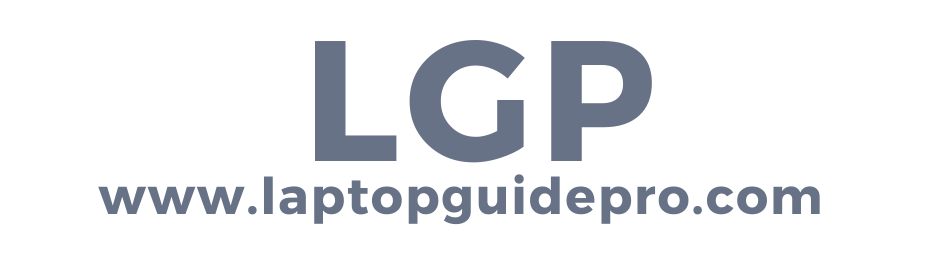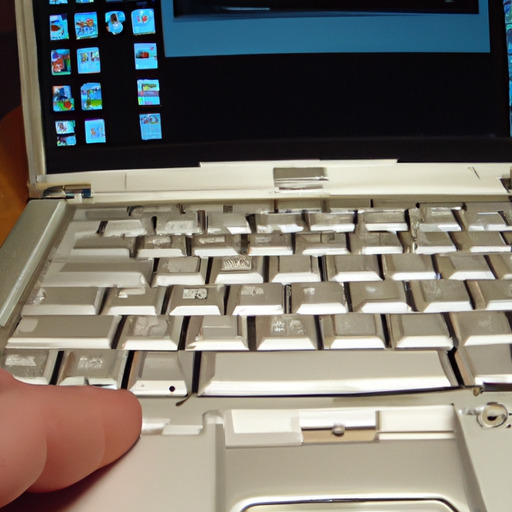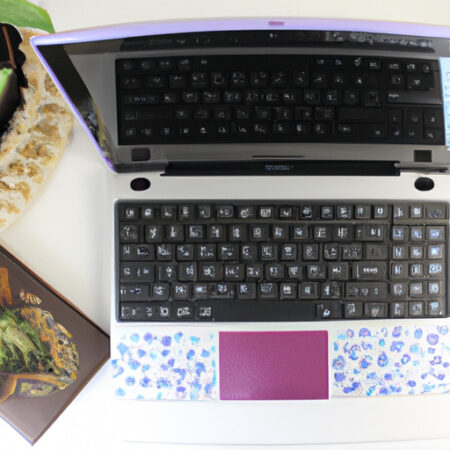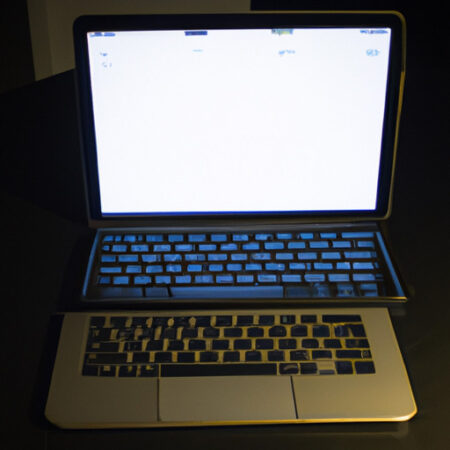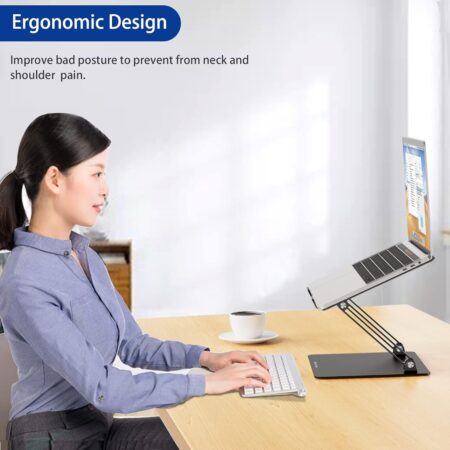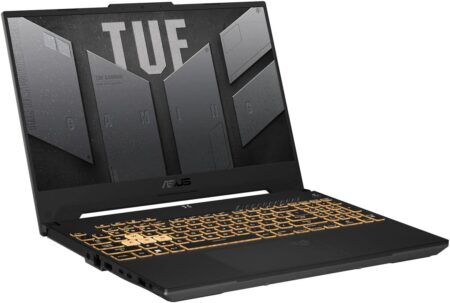Looking to get rid of your laptop but not sure how to do it safely? Whether you’re purchasing a used laptop, disposing of an old one, or considering the benefits of a laptop over a desktop, there are important factors to keep in mind. When shopping for a used laptop, it’s crucial to consider its age, condition, specifications, and warranty. And when disposing of a laptop, make sure to back up your files, wipe the hard drive, and consider donating or recycling instead of sending it to a landfill. Additionally, laptops offer benefits such as portability, space-saving, and energy efficiency, but desktops still have advantages in terms of upgradability and raw power. So, read on to discover how to navigate the world of laptops and make the best decision for your needs.
Selling a Laptop
If you have decided to sell your laptop, it’s important to research the market value first. This will help you determine a fair price for your device and attract potential buyers. You can check online marketplaces, such as eBay or Craigslist, to see how much similar laptops are being sold for. Additionally, consider factors like the age, condition, and specifications of your laptop to accurately gauge its value.
Once you have a good understanding of the market value, it’s time to prepare your laptop for sale. Start by cleaning the exterior and removing any dust or smudges. This will make your laptop more appealing to buyers and give it a well-maintained appearance. Additionally, gather any original accessories, such as the charger or user manual, that you want to include in the sale.
Now that your laptop is ready, you need to choose a selling platform. There are various options available, each with its own advantages and reach. Popular platforms include online marketplaces, classified ads, and social media groups. Consider factors like the fees, safety measures, and target audience of each platform before making your decision. Don’t forget to take clear and detailed photos of your laptop to attract potential buyers.
Donating a Laptop
If you want to donate your laptop, it’s crucial to find a reputable organization that will ensure your device goes to someone in need. Start by researching local non-profit organizations or charities that accept laptop donations. Look for organizations that have a clear mission and track record of providing computers to individuals or communities who lack access to technology.
Before donating your laptop, make sure to prepare it properly. Take the time to back up any important files or documents that you want to keep. Transfer these files to a secure external storage device or cloud service. Next, perform a factory reset on your laptop to erase all personal data and restore it to its original settings. This will help protect your privacy and ensure that the new user can start fresh with the device.
Once your laptop is prepared, you’ll need to arrange for pickup or drop-off. Contact the chosen organization and inquire about their donation process. They may have specific instructions on how to deliver the laptop or offer to pick it up from your location. Follow their guidelines to ensure a smooth and seamless donation process.
Recycling a Laptop
If your laptop is no longer functional or suitable for donation, recycling is a responsible and environmentally friendly option. Start by locating e-waste recycling options in your area. Check with local electronics stores, waste management facilities, or recycling centers to see if they accept laptops for recycling. Many organizations offer free or low-cost recycling services to encourage proper disposal of electronic devices.
Before recycling your laptop, it’s crucial to remove any personal data from the device. This will help protect your privacy and prevent any potential misuse of your information. Backup any important files or documents you want to keep and then perform a factory reset or reinstall the operating system to remove all personal data. If you want to ensure complete data erasure, you can also use data erasure software.
Once your laptop is free of personal data, you can drop it off at the designated e-waste recycling location or schedule a pickup if that option is available. Recycling laptops helps prevent hazardous materials from entering landfills and promotes the recovery of valuable resources, such as metals and plastics, for reuse in other products.
Trading-in a Laptop
If you’re looking to upgrade your laptop and want to offset the cost, trading-in your old device can be a viable option. Start by researching trade-in options offered by manufacturers, retailers, or online marketplaces. Many companies have trade-in programs that allow you to exchange your old laptop for a discount on a new one. Compare the trade-in value you will receive from different sources to get the best deal.
Before trading-in your laptop, it’s important to prepare it properly. Clean the device, remove any personal stickers or decals, and bring it back to its original state as much as possible. Additionally, gather any original accessories or peripherals that came with the laptop, as they may increase its trade-in value.
Once your laptop is prepared, follow the trade-in process provided by the chosen platform. This may involve filling out an online form, providing details about your laptop’s condition, and agreeing to the terms and conditions of the trade-in program. After completing the necessary steps, you will receive instructions on how to ship your laptop or where to drop it off for evaluation.
Securely Wiping Personal Data
Before parting ways with your laptop, it’s crucial to securely wipe all personal data to protect your privacy. Start by backing up important files and documents that you want to keep. You can transfer them to an external hard drive, USB flash drive, or cloud storage service. Double-check to make sure all necessary data is safely stored before proceeding.
Performing a factory reset is a reliable way to erase personal data and restore your laptop to its original settings. This process will remove all files, applications, and settings, ensuring that no trace of your information remains on the device. Follow the manufacturer’s instructions or refer to the laptop’s user manual to perform a factory reset correctly.
If you want to take extra precautions and ensure complete data erasure, consider using data erasure software. This software uses advanced algorithms to overwrite your entire hard drive with random data multiple times, making it nearly impossible for anyone to recover your personal information. Follow the instructions provided by the data erasure software carefully to ensure effective data deletion.
Removing Hardware
If you have an old laptop that you no longer need, but the hardware is still functional, you can consider removing and reusing certain components. This can be a cost-effective way to upgrade or repair other devices or build a custom computer. Common components that can be removed and reused include RAM, storage drives, Wi-Fi cards, and even the display panel.
Before removing any hardware, make sure to shut down and unplug the laptop. Refer to the laptop’s user manual or search online for specific instructions on how to safely remove each component. Take your time and handle the components with care to avoid any damage.
If the removed components are still in good working condition, you can sell them online or in local computer shops. Many people are looking for affordable ways to upgrade or repair their devices, making spare laptop parts in demand. Alternatively, you can also donate the spare parts to individuals or organizations in need.
For non-functional parts that cannot be reused, recycling is the most appropriate option. Many recycling centers or e-waste facilities accept non-functional electronic components and ensure they are disposed of properly. Recycling these parts prevents them from ending up in landfills and avoids potential harm to the environment.
Disposing of the Battery
Laptop batteries contain hazardous materials and should not be disposed of in regular trash. Instead, it’s important to check local regulations regarding battery disposal and follow the appropriate guidelines. Some areas have specific drop-off points or recycling facilities for batteries, while others may have strict rules on how to dispose of them safely.
To remove the battery safely, make sure your laptop is powered off and unplugged. Refer to the laptop’s user manual or search online for instructions on how to remove the battery properly. Some laptops have removable batteries that can be easily taken out, while others may require disassembly. Take caution and handle the battery with care to avoid any damage.
Once the battery is removed, research local recycling options for battery disposal. Many electronics stores or recycling facilities accept laptop batteries for recycling. They have the expertise and resources to handle batteries safely and ensure their proper disposal or recycling. Following these guidelines will help protect the environment and prevent any potential harm from battery chemicals.
Environmental Considerations
When getting rid of a laptop, it’s important to be mindful of the environmental impact. Avoiding landfill disposal should be a top priority, as laptops contain hazardous materials that can leach into the soil and water, causing harm to ecosystems.
Instead, prioritize options that promote the proper handling of electronic waste (e-waste). Many localities have regulations in place to guide the disposal and recycling of e-waste. Familiarize yourself with these regulations and ensure that you comply with them when disposing of your laptop.
Furthermore, support e-waste recycling programs whenever possible. Many organizations and electronics manufacturers offer recycling services that reclaim valuable resources from old devices and reduce the need for raw materials. By participating in these programs, you contribute to a more sustainable and circular economy.
Ensuring Data Security
Protecting your personal data is crucial, even when getting rid of a laptop. Before parting ways with your device, take steps to ensure that sensitive data is securely wiped or deleted. This will help protect your privacy and prevent any potential misuse of your information.
One important step is to encrypt or delete sensitive data. Encryption converts your data into unreadable code, making it inaccessible to unauthorized individuals. If your laptop has built-in encryption software, such as BitLocker or FileVault, activate it or consider using third-party encryption tools.
Removing saved passwords is also important, as they can provide access to personal accounts and sensitive information. Make sure to clear any saved passwords from your web browsers, email clients, or other applications before getting rid of your laptop. This will help prevent unauthorized access to your accounts.
To ensure data deletion, it’s recommended to verify that all personal data has been properly erased. Double-check folders, temporary files, and any other storage locations to ensure that no personal information is left on the laptop. If needed, use data recovery software to scan for any traces of deleted data.
Unlinking Accounts and Licenses
Before getting rid of your laptop, it’s essential to unlink any accounts and deactivate software licenses tied to the device. This will prevent unauthorized access to your accounts and ensure that the licenses are available for use on other devices.
Start by signing out of all accounts on your laptop. This includes email accounts, social media accounts, online shopping accounts, and any other services that you have logged into. It’s important to ensure that you are no longer signed in, as the new owner could potentially access your accounts if they gain access to the laptop.
Next, deactivate any software licenses associated with your laptop. This includes operating systems, productivity software, antivirus programs, and any other licensed software. Refer to the software documentation or the manufacturer’s website for instructions on how to deactivate licenses. This will make the licenses available for use on another device or prevent unauthorized use of your licensed software.
Finally, unregister your laptop from any services or programs that require registration. This can include software-as-a-service applications, warranty registrations, or any other services tied to the device. Follow the provided instructions to complete the unregistering process and ensure that your laptop is no longer associated with these services.
By following these steps, you can protect your accounts, licenses, and personal information when parting ways with your laptop.