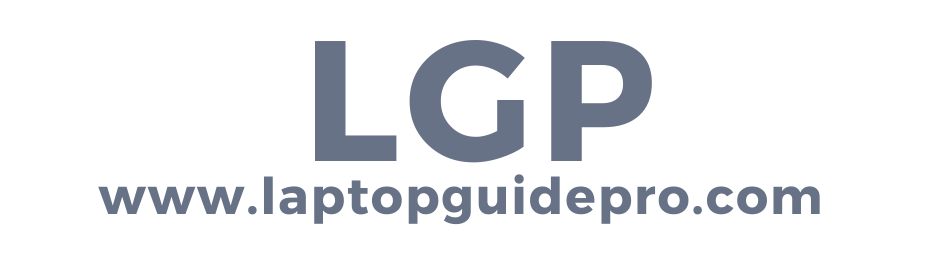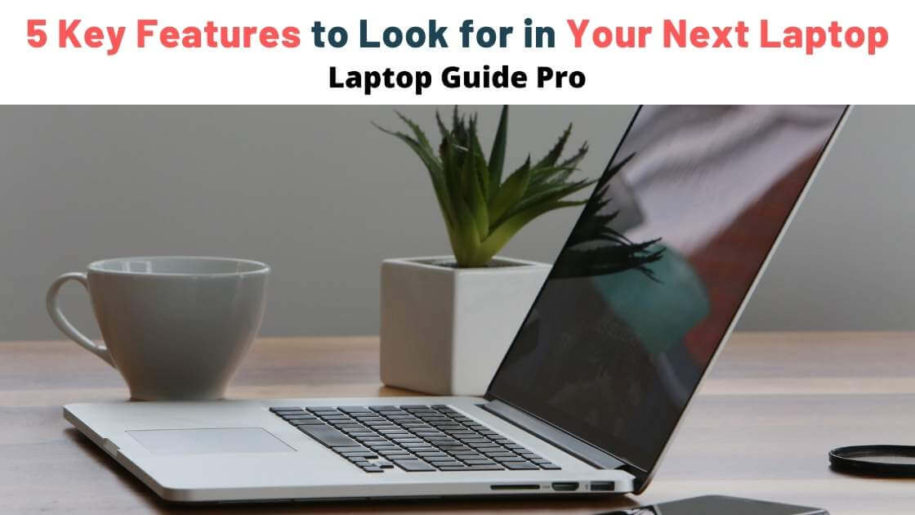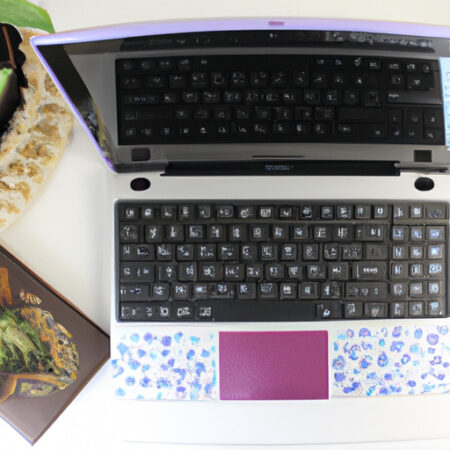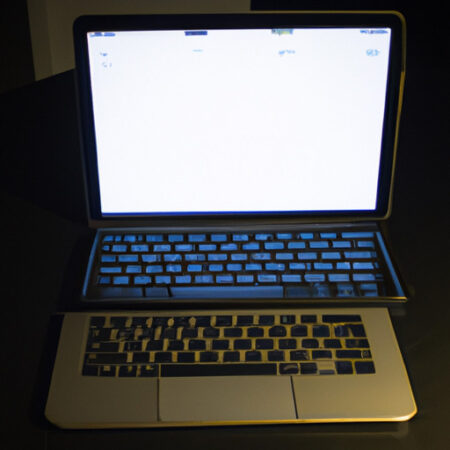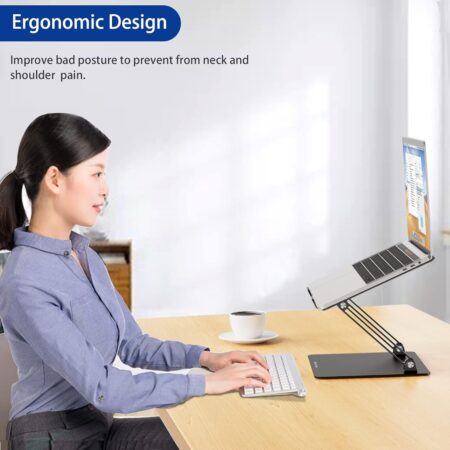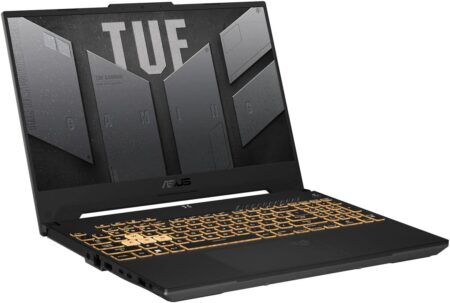Before 2010, both consumers and businesses could be counted on to upgrade their laptops every three years because the technology changed so quickly. But now, the average upgrade cycle has gotten longer and longer, and now some people have notebooks that are old enough to be in grade school.
Some people may blame the economy or competing devices like tablets but in recent years, many people don’t think that there is a big difference between their 5-year-old laptop and the new ones in stores.
Who in their right mind would spend $700 to get something only a bit faster than what they have now?
However, if you replace a laptop that is at least three years old, you will enjoy several advantages that outweigh any performance benefits. USB Type-C/Thunderbolt 3 ports and 7th Gen CPUs, as well as longer battery life.
In this article, I will tell you the key features you can get on a new notebook that your old system just can’t match.
You Might Love Our Selection of Best Laptops Under $600.
1. USB Type-C / Thunderbolt 3 Ports
USB is a common connector loved by everyone. It charges your phone and tablet, writes data to your flash drive, and even allows you to connect with helpful docking stations. You’ll almost certainly have a few standard USB Type-A ports on your older laptop, but many contemporary systems come with USB Type-C connections, which provide an entirely new level of flexibility & functionality.
USB Type-C connectors can send data and power over a single wire, allowing you to connect your laptop to external displays, output video to external monitors, and copy files with only one cable. Also, all USB Type-C cables are reversible, so you’ll never have to worry about plugging them in upside down.
2. Higher-Resolution Screens
Most laptops in recent years have had a 1366 x 768 display, even if you spend a lot of money on them. Not only are photographs noisier at this resolution, but not much text fits on the screen, forcing you to scroll far down to read web pages or edit documents.
Today, you can purchase a low-cost system with a 1920 x 1080 or higher resolution display that will allow you to see more of your work at once while watching movies the way they were meant to be seen.
The Acer Aspire E 15 is one example, which has a full-HD display and costs $349. If you want to spend more on a better display laptop then you can get laptops with 4K Ultra-HD displays that output at 3840 x 2160 are available at little bit higher prices. The $1,599 base price for the 4K version of the Dell XPS 15 begins.
3. OLED Displays
After looking at your smartphone, you might think that the screen on your laptop is dull and uninteresting. Furthermore, since it’s the only thing you’ll be looking at for most of your time working or gaming, it’s important that it looks good. The greatest laptops have Organic Light-Emitting Diode (OLED) displays made out of organic chemicals that exceed 100 percent of the sRGB colour gamut, making pictures on the panel appear better than they do in reality so as a result, it produces stunning colours, deep blacks, and brilliant brightness.
Aside from the usual concerns like graphics card, processor, and battery life, your laptop’s display is extremely crucial. The laptop features OLED displays with immersive visuals and stunning contrast, making them ideal for gamers, creatives, and movie fans. OLED displays also cause less eye strain because they use 70 percent less blue light.
4. Intel Kaby Lake CPUs
Intel, the world’s largest computer chip maker, has just introduced a new generation of processors. These new processors, code-named Kaby Lake but officially known as Intel 7th Generation Core series, are not only considerably faster than the one in your three-year-old laptop, but they also claim to have significantly longer battery life and the ability to play 4K video. Check to see if the processor serial number begins with 7, as this indicates Kaby Lake (for example, Core i5-7200U).
5. 2-in-1 PCs
Your laptop, with its keyboard and touchpad, is the ultimate companion for when you need to send emails, surf the web, or get work done. However, when you’re on a plane and want to watch a film, or in line at the shop and just want to check Facebook, you wish it were a tablet. The best part is these 2 in one feature is now available in a new generation of 2-in-1 PCs: a laptop that may be folded flat for doing things or unhinged to create a slate experience. That’s something your three-to-five-year-old laptop can’t do.