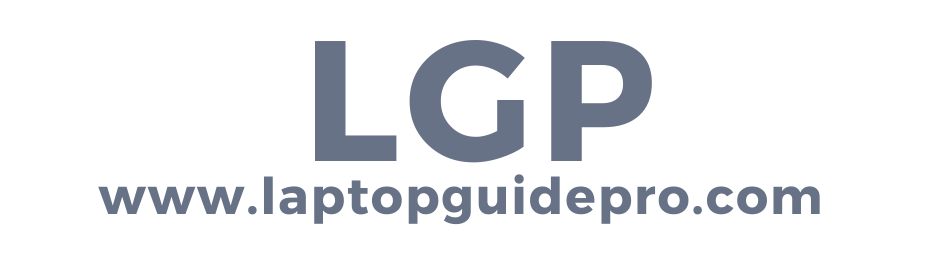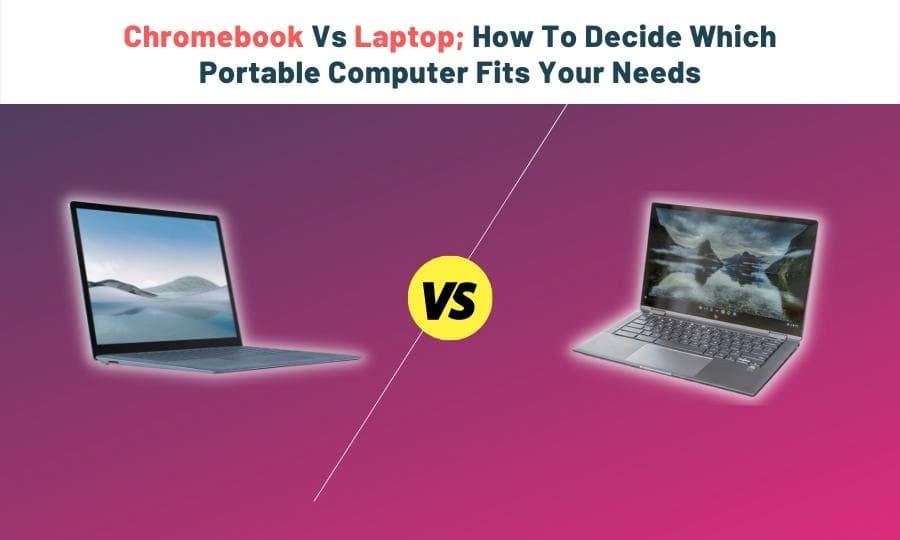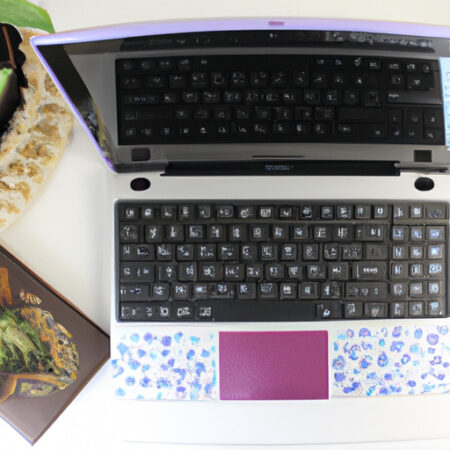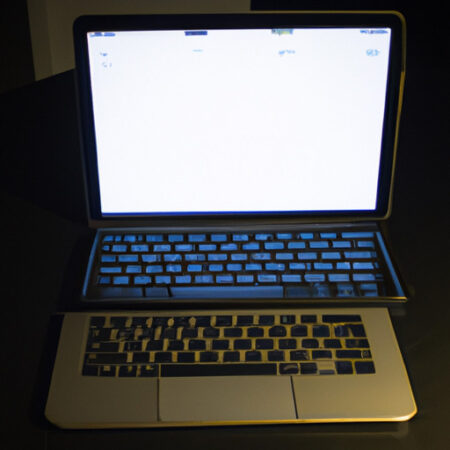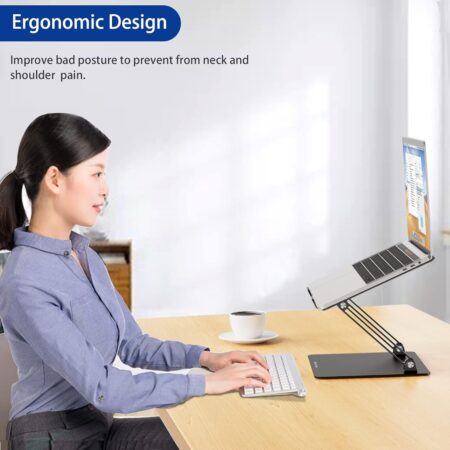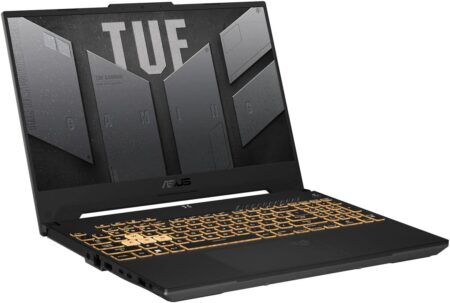There’s no doubt that laptops and Chromebooks are both popular types of computers, but what’s the difference? And which one is right for you? In this blog post, we’ll help you decide which type of computer is best for your needs. Read on to learn more!
How to decide which fits your needs; A Chromebook or A Laptop?
Chromebooks are cheaper than laptops?
Chromebooks are typically much cheaper than laptops. In fact, you can usually find a decent Chromebook for around $200, while a laptop with similar specs will cost you at least $300. If price is a big factor in your decision, then a Chromebook is definitely the way to go.
Chromebooks are lightweight and easy to carry around?
Chromebooks are also very lightweight and easy to carry around. This makes them perfect for students or people who need a computer that can be easily transported from one place to another.
Do laptops have more storage capacity than Chromebooks?
Laptops also have more storage capacity than Chromebooks. This means that you can store more files and applications on a laptop than you can on a Chromebook. If you need to store a lot of data, then a laptop is the better option.
Chromebooks are best for online activities?
Chromebooks are best for online activities. This is because they come with a built-in Google account, which gives you access to all of Google’s online services, including Gmail, Google Drive, and YouTube. If you do most of your work online, then a Chromebook is the ideal computer for you.
Chromebooks can’t run traditional desktop software?
One downside of Chromebooks is that they can’t run traditional desktop software. This means that you can’t install programs like Microsoft Word or Adobe Photoshop on a Chromebook. If you need to use these types of programs, then a laptop is the better option.
Laptops can be used for gaming and other intensive tasks?
Laptops can also be used for gaming and other intensive tasks. This is because they come with more powerful processors and graphics cards than Chromebooks. If you need a computer that can handle these types of tasks, then a laptop is the better option.
Do Chromebooks have a longer battery life than laptops?
Chromebooks also have a longer battery life than laptops. This means that you can use them for longer periods of time without having to charge them. If you need a computer that can last all day, then a Chromebook is your best bet.
What can and can’t I do with a Chromebook?
- A Chromebook is a laptop that runs Chrome OS as its main operating system.
- Chromebooks are cheaper than traditional laptops, are lightweight and easy to transport, and have a longer battery life than most laptops.
- Chromebooks are best for online activities, as they come with a built-in Google account that gives you access to all of Google’s online services.
- Chromebooks cannot run traditional desktop software, meaning that you can’t install programs like Microsoft Word or Adobe Photoshop on them.
- However, many online tools and services have equivalents that can be used on a Chromebook. For example, Google Docs is a word processing program that can be used on a Chromebook. As long as you are comfortable using online tools and services, a Chromebook can be a great portable computer option. If you need a computer that can handle more intensive tasks or you need more storage capacity, then a laptop is the better option.
Do Chromebooks need an internet connection?
Yes, Chromebooks require an internet connection to work, and also you can work without the internet. However, they come with a built-in Google account that gives you access to all of Google’s online services, including Gmail, Google Drive, and YouTube. However, if you want to use the full range of features that a Chromebook has to offer, then it is recommended that you.
How much does a laptop Cost?
A laptop typically costs more than a Chromebook. This is because laptops come with more powerful processors and graphics cards, as well as larger screens and more storage capacity. If you need a computer that can handle intensive tasks or you need a lot of storage space, then a laptop is the better option. However, if you are looking for a lightweight and portable computer that can be used for online activities, then a Chromebook is a good option.
7 Things to Consider Before Buying a Chromebook or a Laptop:
1. Do You Use Skype?
If you use Skype for work or school, a Chromebook might not be the best option. Chromebooks do not have a built-in webcam, so you would need to purchase an external webcam if you want to use Skype on a Chromebook.
2. Do You Play Games?
Laptops are better for gaming than Chromebooks. Laptops come with more powerful processors and graphics cards, which allow them to run more demanding games.
3. Do You Watch Movies or TV Shows?
Chromebooks are great for watching movies and TV shows because they come with a built-in Google Play Store that allows you to download apps like Netflix and Hulu.
4. Do You need a lot of Storage Capacity?
Chromebooks typically have less storage capacity than laptops. If you need a computer that can store a lot of files, then a laptop is the better option.
5. Do You Travel a lot?
Chromebooks are lightweight and easy to transport, making them a good option for people who travel a lot. Laptops are heavier and take up more space than Chromebooks.
6. Do You Use Microsoft Office?
If you use Microsoft Office, a Chromebook might not be the best option. While there are online tools that can be used to replace Microsoft Office, they do not have the same features as the full desktop version of Microsoft Office.
7. Do You Have a Google Account?
If you have a Google account, a Chromebook is a good option because it comes with a built-in Google account that gives you access to all of Google’s online services.
Summary:
In conclusion, both Chromebooks and laptops have their own unique benefits and drawbacks. So, which type of portable computer is right for you? It ultimately depends on your needs, If you’re looking for a portable computer that’s cheap, lightweight, and good for online activities, then a Chromebook is the way to go. If you need a portable computer that can handle more intensive tasks or you need more storage capacity, then a laptop is the better option.