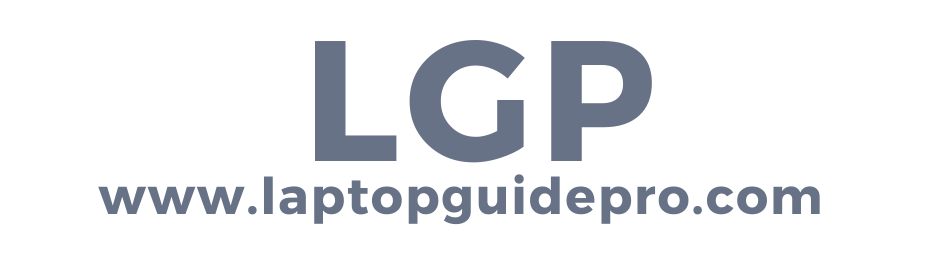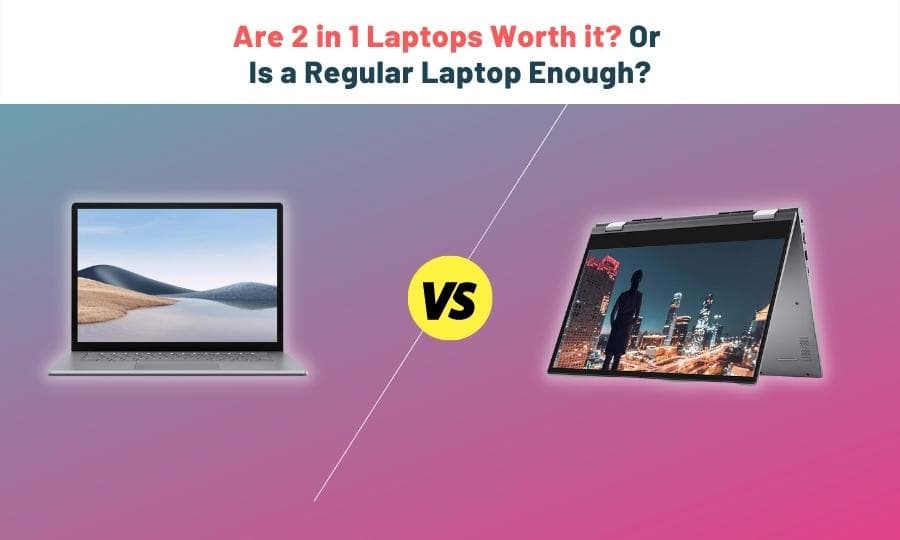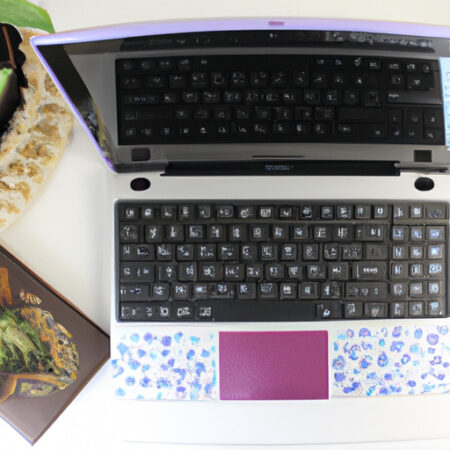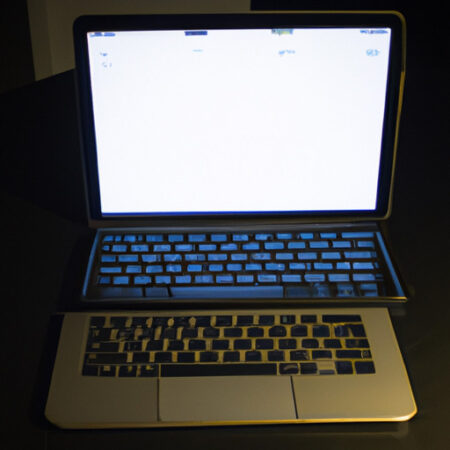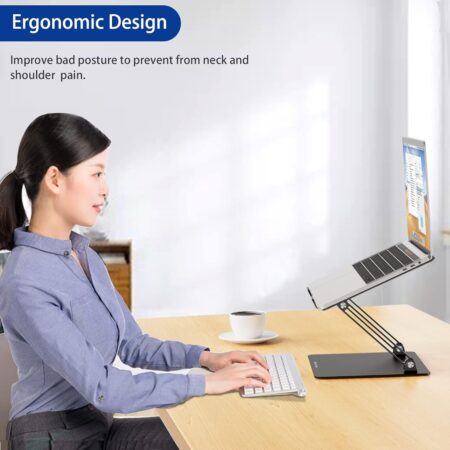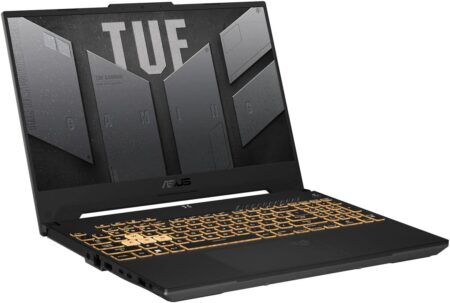Do you want a device that is like a tablet and a laptop? If so, then you might want to buy the best 2 in 1 laptop under $600. These devices have mid-range mobile components.
You Might Love: Best Chromebooks for Seniors
What is a 2 in 1 Laptop?
A 2 in 1 laptop is a little bit different from a regular laptop that comes with a touchscreen. You can also change the orientation of the screen so it can be used as a tablet.
What are the hinges on a laptop?
Ans: Hinges are the parts of the Laptop LCD that hold up the screen when the laptop is open. Hinges help to open and close the laptop screen. It also protects important cables that go from the motherboard to the screen.
Hinges also help you to bend the screen back until it reaches the bottom of the laptop. This will turn your laptop into a tablet.
So, If you bend the screen back, the operating system will change to “tablet mode.” This is useful and whenever you need to use the keyboard and want to use it as a laptop, do bend the screen back around.
Are 2 in 1 Touchscreen Laptops Worth It?
2 in 1 laptops are good to buy because they are lightweight and have touchscreen displays. The reversible hinges and stylus are a bonus. If you need those features, then it is definitely worth buying a 2-in-1 laptop. They are perfect for tasks such as office work, browsing the internet, or watching movies.
For tasks that need more resources, like video editing or gaming, you’ll need a laptop with a graphics card. But, most 2 in 1 laptops don’t have powerful enough performance for these tasks.
If you want to buy a laptop that can handle heavy tasks like gaming or video editing, So, Read these articles mentioned below:
1. Best laptop for video editing under $500.
2. Best laptop for high-end gaming.
The Reason behind Why Should You Go With 2 in 1 Laptop?
Some 2 in 1 laptop comes with powerful specs like (CPU, Graphics Card, etc), but the most powerful models are usually out of most people’s budget and often can cost a few thousand dollars or more.
Even though it might seem like a good idea, using a 2-in-1 touchscreen laptop in tablet mode on your knees can be heavy and bothersome. Touchscreen laptops are heavier than tablets, so keep that in mind if you want to buy one.
In conclusion, a regular laptop will most likely outperform a two-in-one laptop, but keep in mind that 2 in 1 laptop comes with more features like (touchscreen, tablet mode, etc) that you may take advantage of. The majority of today’s available notebooks fall into the low to mid-range performance category.
Hinges
Some 2-in-1 laptop comes with flimsy folding mechanisms (hinges), and they may break very easily when in tablet or tent mode. I recommend checking out the hinges or at least learning a bit about the construction quality; generally, metal ones are best. The last thing you should know about the hinges that these convertible laptops rely on their hinges a lot, so it’s critical that they’re reliable.
Quick Conclusion & Opinion About Traditional Laptops:
Although I’m a fan of 2-in-1 laptops because I enjoy the 360-degree hinge and touchscreen functions, I’ll admit to being somewhat obsessed with them. Traditional laptops, on the other hand, are the better value proposition since they have superior hardware, even if they don’t contain all of the characteristics listed above.
There is plenty of decent ultra-thin and lightweight laptop options available on the market. The traditional laptop comes with lighter weight and are portable too. Touchscreen laptops are expensive, so the money that would go to a touchscreen goes into the specs of traditional laptops. This means you get more features for your money.
Personally, If you need more power to do things like edit videos or play games, then I would suggest getting a traditional/ regular laptop.
Frequently Asked Questions:
Q: What are the PROs of 2-in-1 laptops?
Ans: Having two devices in one is helpful for a lot of reasons. These devices give you the power of a laptop and the portability of a tablet. They’re also cheaper than owning two separate devices, which makes them more cost-effective.
Q: What is the point of a 2-in-1 laptop?
Ans: 2 in 1 laptop devices are a combination of a laptop and a tablet. They are flexible and can be used in different ways, depending on what people need.
Q: What are the CONs of 2-in-1 laptops?
Ans: Some 2 in 1 laptops are thicker and heavier than a traditional laptop. They can be expensive – top-end models can cost around $1500 to $2,000. While some In-expensive 2 in 1 laptop models comes with normal processing power and battery life.
Q: What’s the difference between a laptop and a 2-in-1?
Ans: There are two types of laptops: touchscreen and convertible (hybrid). Touchscreen laptops have a keyboard that is attached like a regular laptop, but the screen is enabled for touch. Convertible (hybrid) laptops have a detachable or hinged keyboard that is inactive when it’s in tablet mode.
Q: How can I protect my laptop keyboard?
Ans: One option is to use a silicone keyboard cover, many of which are form-fitted to numerous laptop designs; however, sometimes it can be annoying to keep the floppy sheet with the system. A second option is to simply use household cellophane packing tape to protect your keys from any further wear.
One option is to use a silicone keyboard cover. This cover will fit many laptop designs. However, it can be annoying to keep the cover with the system. A second option is to use household cellophane packing tape to protect your keys from any further wear.