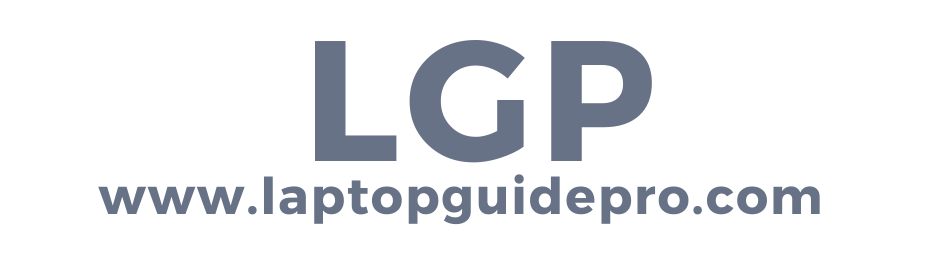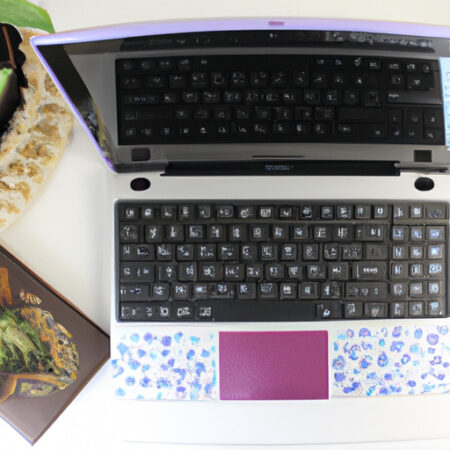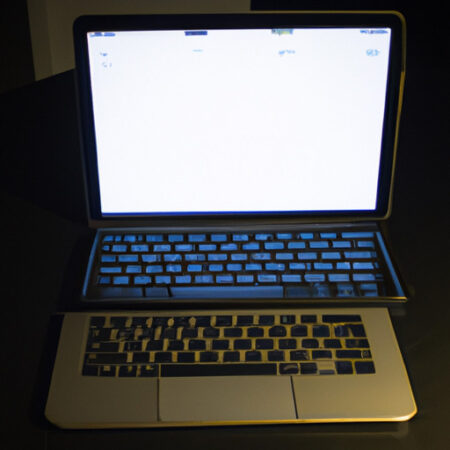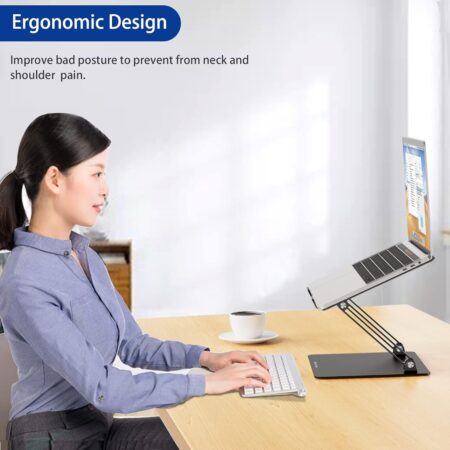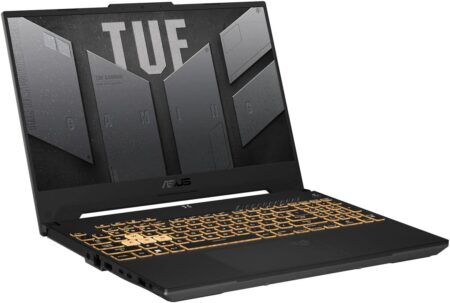Are you one of the millions of people who spend hours upon hours staring at a laptop screen each day? If so, did you know that the average laptop user spends around 7 hours per day using their device? That’s a staggering amount of time spent hunched over a keyboard and squinting at a screen.
It’s no wonder that many people experience discomfort and pain in their necks, shoulders, and backs. But fear not! There are solutions to help alleviate the discomfort caused by extended laptop use.
In this article, we will introduce you to some top ergonomic accessories for laptop users that can elevate your comfort levels while working or studying. From laptop stands to ergonomic chairs, these accessories are designed with your health in mind and can make a significant difference in how you feel after long periods of computer use.
So, let’s dive in and explore some of the best options available!
Laptop Stands
You’ll love how your laptop hovers in front of you, like a sleek and modern work of art, when you use one of these laptop stands. Not only do they add an aesthetic touch to your workspace, but they also offer a more comfortable viewing angle.
No more hunching over your screen! With portable options available, you can bring your stand with you wherever you go and continue working comfortably.
One of the best features of laptop stands is the adjustable height. You can easily raise or lower your screen to meet eye level and prevent neck strain. This is especially important if you spend long hours staring at your computer screen. Plus, some models even come with additional ergonomic features such as built-in wrist supports or cable management systems.
Investing in a laptop stand may seem like a small change, but it can have a big impact on your overall comfort and productivity. By elevating (pun intended) the position of your laptop, you’ll experience less physical strain and be able to focus better on your work.
So why not give it a try? Your body (and mind) will thank you for it!
Ergonomic Keyboards
Don’t settle for a standard keyboard that strains your wrists and fingers, upgrade to an ergonomic one and feel the difference. Split keyboards are designed to promote a more natural hand position, reducing the strain on your muscles and tendons.
By separating the keys into two halves, you can type with your hands at shoulder-width apart instead of being forced to keep them close together.
Another essential accessory is a wrist rest. As you type, your wrists should be in a neutral position – not bent up or down – to avoid discomfort or injury. A good wrist rest provides cushioning and support while allowing your hands to move freely across the keyboard. Some models even come with gel pads that mold to the shape of your wrists for extra comfort.
Overall, investing in an ergonomic keyboard is an excellent way to improve your posture, reduce pain and fatigue, and increase productivity. With split keyboards and wrist rests, you can customize your typing experience according to your needs and preferences.
So why settle for discomfort when you can elevate your comfort? Upgrade today and start feeling better immediately!
Ergonomic Mice
If you’ve been experiencing wrist pain or discomfort while using a mouse, it may be time to switch to an ergonomic one that promotes a more natural hand position. Ergonomic mice come in various shapes and designs, but the best ones have a vertical design that puts your hand in a handshake position rather than twisting it into an awkward angle. This reduces strain on your wrist and forearm muscles, allowing you to work comfortably for longer periods.
One of the latest trends in ergonomic mice is the wireless option, which eliminates the need for cords and allows you to move around freely without getting tangled up. Wireless mice are also more versatile since they can connect to multiple devices with ease. Just make sure that the battery life is sufficient for your needs so that you don’t run out of power at critical moments.
When choosing an ergonomic mouse, consider factors like size, weight, buttons, and sensitivity levels. Some models have extra features like programmable buttons or adjustable DPI (dots per inch) settings that let you customize your experience. Keep in mind that it may take some time to get used to a new grip style or button layout, but once you find a mouse that fits your hand perfectly, you’ll wonder how you ever managed without it.
Blue Light Blocking Glasses
So, you think your eyes can handle staring at screens all day without consequence? Ha! Enter blue light blocking glasses, the latest must-have accessory for anyone who values their vision and wants to avoid looking like a zombie with bloodshot eyes.
But why are these glasses so important? Well, research shows that exposure to blue light emitted from electronic devices can disrupt our circadian rhythm and cause digital eye strain, headaches, and even sleep disorders. And since we spend an average of 10-12 hours a day in front of screens, it’s crucial to protect our eyes from harmful blue light.
Now that you understand the importance of blue light blocking glasses, how do you choose the right pair for you? First things first: look for glasses that block at least 90% of blue light. You should also consider the type of lens (e.g., clear or amber), as well as the frame style and fit. Some people prefer prescription lenses or clip-on options for their existing eyeglasses. Others might opt for stylish frames that make them feel like a trendsetter while protecting their vision.
In summary, don’t take your eyesight for granted when spending long hours in front of screens. Blue light blocking glasses offer a simple yet effective solution to reduce eye strain and improve overall comfort. Whether you’re working remotely or binge-watching your favorite show on Netflix, make sure to select a pair of high-quality blue light blocking glasses that suit your needs and personal style. Your eyes (and future self) will thank you!
Ergonomic Chairs
You may be spending a lot of time sitting in front of your laptop, which can cause strain on your body. One solution to this problem is investing in an ergonomic chair.
These chairs are designed to provide comfort and support for your back, neck, and arms while you work. There are various types of ergonomic chairs available, from kneeling chairs to saddle chairs to ball chairs.
To choose the right ergonomic chair for you, consider factors such as your height, weight, and the type of work you do.
Benefits of Ergonomic Chairs
Sitting in an ergonomic chair not only reduces discomfort and pain but also improves posture and overall health. Investing in a quality ergonomic chair is worth it for the long-term benefits it provides.
Here’s why:
- Improved Posture: An ergonomic chair promotes good posture, aligning your spine properly to reduce stress on your back and neck muscles.
- Reduced Pain: Ergonomic chairs have adjustable features that cater to your body’s needs, reducing pressure points that cause pain.
- Increased Productivity: With an ergonomic chair, you can work comfortably for longer periods without experiencing fatigue or discomfort.
- Better Circulation: The design of an ergonomic chair encourages proper blood flow throughout the body, preventing numbness and tingling sensations.
- Long-Term Health Benefits: Sitting in an ergonomic chair helps prevent long-term health problems such as herniated discs, sciatica, and other musculoskeletal disorders.
Overall, investing in an ergonomic chair is essential for anyone who spends prolonged periods sitting down. Not only does it improve posture and comfort levels, but it also has significant long-term health benefits.
Types of Ergonomic Chairs Available
If you’re in the market for a new office chair, it’s important to understand the different types of ergonomic chairs available and how they can cater to your specific needs.
Adjustable features are key when it comes to finding the perfect ergonomic chair. Look for chairs that offer adjustable armrests, lumbar support, and seat height. This allows you to customize the chair to fit your body and prevent any discomfort or pain from sitting in one position for too long.
Budget options are also available if you don’t want to spend a lot of money on an ergonomic chair. Look for chairs made with durable materials that provide proper support without breaking the bank.
Some budget-friendly options include mesh back chairs, which allow air flow and keep you cool throughout the day, as well as task chairs that offer basic adjustments but still prioritize comfort.
Remember, investing in an ergonomic chair is worth it in the long run – your body will thank you!
How to Choose the Right Ergonomic Chair
Choosing the right ergonomic chair is essential for maintaining proper posture and preventing discomfort or pain while working. It can be overwhelming to decide which one is best suited for your needs, with so many options out there. Here are some features to consider when selecting an ergonomic chair:
- Adjustability: Look for chairs that have adjustable seat height, armrests, and lumbar support. This allows you to customize the chair to fit your body’s unique shape and size.
- Comfort: A good ergonomic chair should be comfortable enough for long periods of sitting without causing any strain on your back or neck.
- Price range: While it may be tempting to go for the cheapest option available, investing in a quality ergonomic chair can help prevent long-term health problems and save you money in the long run by reducing medical expenses related to poor posture or back pain. Keep in mind that prices can vary widely depending on the features offered, so set a budget and look for chairs within that range.
By considering these factors when choosing an ergonomic chair, you’ll be able to find one that not only supports your body but also fits your budget. Don’t underestimate the importance of a good chair – it could make all the difference in your overall comfort and productivity while working at your laptop.
Frequently Asked Questions
Can these ergonomic accessories be used with any type of laptop or do they only work with specific models?
When it comes to ergonomic accessories, compatibility limitations can be a concern for laptop users. However, many of these accessories are designed with universal design in mind, meaning they can work with any type of laptop.
While there may be some exceptions or specific requirements for certain models, most ergonomic accessories are versatile enough to provide comfort and support no matter what laptop you use.
So if you’re looking to elevate your comfort while working on your laptop, rest assured that there are plenty of options available that can accommodate your needs.
How much do these ergonomic accessories typically cost?
Did you know that the average person spends over 6 hours per day on their laptop? That’s a lot of time hunched over and straining your neck and back.
But don’t worry, there are plenty of cost-effective ergonomic accessories out there to help alleviate discomfort. When it comes to cost comparison, some options may be more budget-friendly than others, but investing in your comfort and health is always worth it.
From adjustable laptop stands to ergonomic mice, there are plenty of options available to make your workday more comfortable without breaking the bank. So why not prioritize yourself and invest in some budget-friendly ergonomic accessories today? Your body will thank you for it!
Are there any specific brands or models that are highly recommended for each type of accessory?
If you’re in the market for ergonomic accessories for your laptop, there are definitely some brands and models that come highly recommended by users.
For ergonomic keyboards, many people swear by the Microsoft Sculpt Ergonomic Keyboard or the Logitech K350.
As for mice, the Logitech MX Master 2S or the Microsoft Sculpt Ergonomic Mouse tend to be popular choices.
When it comes to laptop stands, brands like Rain Design and Roost have received high praise from users.
Of course, everyone’s experience with different brands will vary, so it’s important to do your own research and read reviews before making a purchase.
Can these accessories be used in combination with each other for maximum ergonomic benefit, or is it best to stick to just one at a time?
To achieve maximum comfort while working on your laptop, it’s important to adjust your workspace setup with ergonomic accessories. Using multiple ergonomic accessories at once can provide an even greater benefit for reducing strain and discomfort.
Whether you’re using a laptop stand, keyboard and mouse combo, or a lumbar support cushion, each accessory works together to improve your posture and alleviate pressure points. Remember, the key is to find the right combination that works for you.
Don’t be afraid to experiment until you discover what brings you the most comfort throughout the day. As they say: ‘comfort is king’, so take charge of your workspace setup and make sure it’s serving you in all the ways that matter.
Are there any potential drawbacks or downsides to using these ergonomic accessories, such as decreased portability or compatibility issues with certain software programs?
Using ergonomic accessories may have some potential drawbacks and compatibility issues that you need to consider. While these accessories are effective in reducing discomfort and promoting better posture, they may not be compatible with certain software programs or devices.
Additionally, some ergonomic accessories can be bulky and decrease the portability of your laptop. However, it’s important to keep in mind that the long-term benefits of using ergonomic accessories outweigh the potential drawbacks.
By investing in ergonomics, you’re taking care of your physical health and well-being, which can ultimately improve your productivity and overall quality of life.
Conclusion
Congratulations on taking the first step towards elevating your comfort as a laptop user! By investing in ergonomic accessories like laptop stands, ergonomic keyboards, and mice, you’re improving not only your physical health but also your productivity.
But why stop there? Take it to the next level by protecting your eyes with blue light blocking glasses and ensuring proper posture with an ergonomic chair. Trust us, when you have all these accessories working together, you’ll feel like a superhero at work.
No more neck pain or eye strain holding you back from conquering those deadlines and accomplishing all your tasks. So go ahead and treat yourself to the ultimate comfort experience – you won’t regret it!